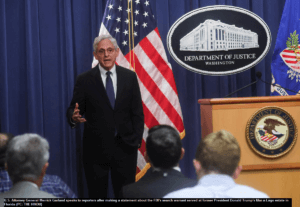Add Me To Search – How To Create Google People Card
Continue reading "Add Me To Search – How To Create Google People Card"

Google feature: Add Me to Search – How to create Google People Card and its benefit
A people card is a feature on social media platforms, such as Twitter and LinkedIn, that allows users to create a digital profile to showcase their professional and personal information. People cards provide a quick and easy way for others to learn more about a person and their background, skills, and interests. By creating a people card, you can increase your visibility and make it easier for people to find and learn about you online.
One of the main benefits of people cards is that they help people build their personal brand and increase their visibility online. By creating a comprehensive and up-to-date people card, users can showcase their expertise and accomplishments, making it easier for others to find them and connect with them. This can be especially useful for professionals looking to network and grow their careers.
People cards also make it easier for others to find the information they are looking for, as all the relevant details are contained in one place. This can save time and improve the user experience, as users can access all the information they need without having to search multiple sites.
The introduction of ‘People Cards’ represents a significant advancement in social media functionality. This new feature allows users to create comprehensive digital profiles that showcase their professional and personal information, thereby facilitating enhanced visibility and networking opportunities. The People Cards feature is currently available for mobile users in India, with a rollout in English.
People Cards typically include a profile picture, a bio, a list of work experience, education, and skills, along with links to personal websites, social media profiles, and other online presence.
This centralized information enables users to effectively promote their personal brand and connect with others, making it an ideal tool for job seekers, freelancers, and entrepreneurs alike.
The ability to access all relevant information in one convenient location has the added benefit of improving the user experience, saving time, and simplifying the discovery process. With the advent of People Cards, the days of searching multiple sites for information are behind us, and users can now take advantage of a streamlined and efficient approach to finding what they need.
In conclusion, People Cards represent an exciting new chapter in social media functionality. This powerful new tool provides a wealth of opportunities for individuals and professionals to connect, promote their personal brand, and advance their careers. The rollout of People Cards in India is only the beginning, and it is poised to become an essential component of any successful online presence.”
Create your people card
Important: Google doesn’t guarantee that your card will show up on Google Search. The more info you provide in your card, the more likely it will show up in Google Search results.
According to Google Guideline:
- Go to google.com or open the Google Search app.
- Search for yourself.
- You can also search for
add me to googleoredit my people card.
- You can also search for
- At the top of search results, you’ll find the option to add yourself to Google Search. Tap Get started.
- Fill out the information that you want to share publicly on your card. These fields are required:
- Summary
- Profession
- At the bottom, tap Preview.
- If you’re satisfied with your card, tap Submit.
Learn how to make your people card: Follow the steps to create your own people card on Google Search.
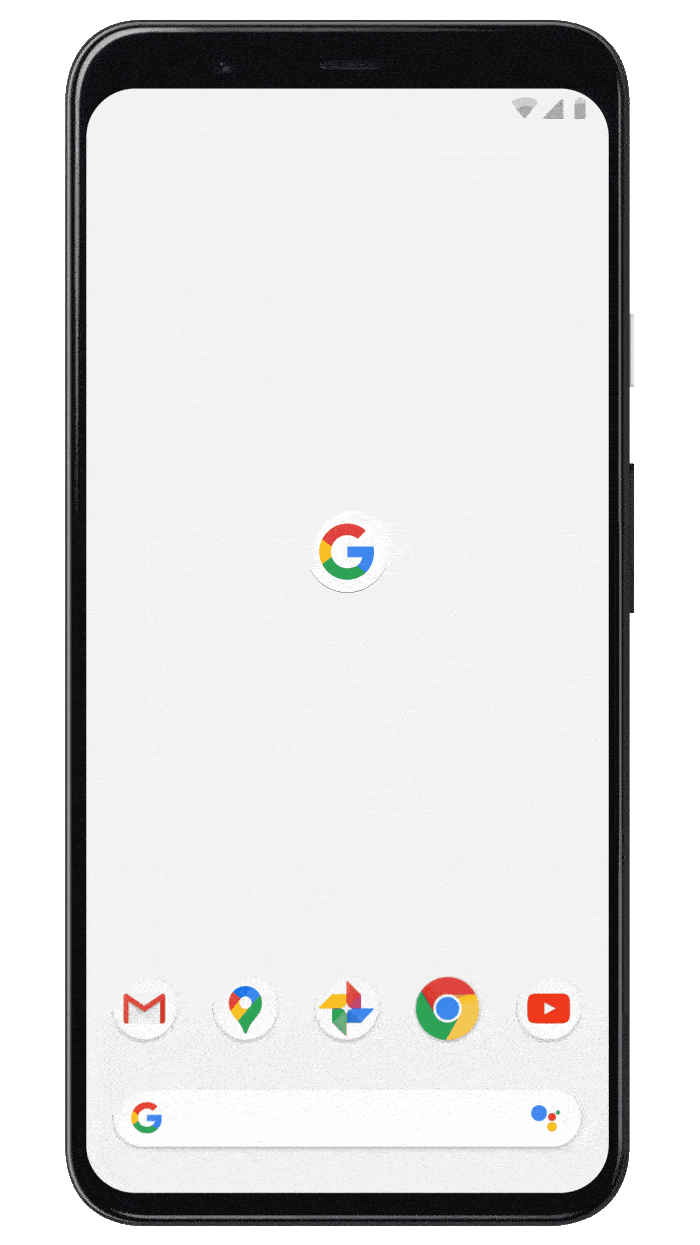
How to create people cards on Google Search
Creating a people card on Google Search is easy and straightforward. Here are the steps to create one:
- Make sure your Google account is verified.
- Create a Google Knowledge Panel for yourself.
- Provide accurate and up-to-date information about yourself.
- Verify your identity by submitting a request for a Google Knowledge Panel.
- Wait for Google to review your request and approve your panel.
Once your panel is approved, you will be able to edit and update your information as needed. It’s important to keep your information accurate and up-to-date to ensure that others can easily find you and learn about your background, skills, and interests.
To create a people card on Google Search, it’s essential to have a strong online presence and a verified Google account. By following these steps, you can create a comprehensive digital profile that showcases your personal brand and enhances your visibility online.
What you need to create a Google people Card
- A mobile browser or the Google Search app
- A personal Google Account
- Web & App Activity turned on
Important: This feature is available in India, Kenya, Nigeria, and South Africa, for users that have their set language to English or Hindi.
Keep in mind: Google cannot promise that your people card will appear on Google Search. However, the more information you include in your card, the better chance it has of appearing in search results.
Why “Add Me to Search- Google People card” matters:
“Add Me to Search” is important because it allows you to create a personal profile in Google Search, which can help increase your visibility online. By creating a people card, you can showcase your personal brand, share information about your background and skills, and make it easier for others to find and connect with you. This can be especially beneficial for people looking to build their online presence and promote their professional or personal brand.
Benefits people card google
There are several benefits to creating a people card on Google Search:
- Increased visibility: People cards on Google Search make it easier for others to find you and learn about your background, skills, and interests.
- Improved personal branding: By creating a comprehensive digital profile, you can showcase your expertise and accomplishments and promote your personal brand.
- Networking opportunities: People cards provide a quick and easy way for others to connect with you and reach out for professional opportunities.
- Time-saving: All the relevant information about you is contained in one place, making it easier for others to find what they are looking for without having to search multiple sites.
- Control over your online presence: You can edit and update your information as needed, ensuring that your online presence is accurate and up-to-date.
Overall, creating a people card on Google Search is a valuable tool for individuals and professionals looking to increase their visibility, build their personal brand, and connect with others. By creating a comprehensive digital profile, you can take control of your online presence and position yourself as a valuable and knowledgeable professional in your field.
Google aims to address these challenges with people’s cards:
Google’s goal with people cards: Google created the people card feature to address challenges such as helping individuals increase their online visibility, promoting their personal brand, and making it easier for others to find and connect with them. By offering this feature, Google aims to make it simpler for individuals to showcase their information and reach their desired audience.
Google Words:
we are solving these challenges with a new feature called people cards. It’s like a virtual visiting card, where you can highlight your existing website or social profiles you want people to visit, plus other information about yourself that you want others to know.”
Google will let you add links to the below-mentioned social profiles:
You can also add the below-mentioned Social Profiles on Google People Cards. Links to social profiles on Google: With people cards, you can add links to your social profiles, such as
- SoundCloud
- YouTube
to make it easier for others to connect with you on these platforms.
How to edit your people card on Google:
- Open Google.com or the open Google Search app
- Sign in to your Google Account if not already sign in
- Search for “edit my people card”
- Tap “Edit” at the top right of your card.
You can always find your card(Google people card) when you search for your name on the Google search engine. To access your “About me” page, search for your name on Google.
How to Add or remove your contact information on People Card
You can follow the following steps to add or remove your people card from Google search Engine.
Important: Any contact info that you add to your people card will be displayed publicly.
- Open Google.com or the open Google Search app
- Sign in to your Google Account if not already sign in
- Search for
"edit my people card". - Tap “Edit”
on the top right of your card.
- Edit your contact information.
- To add your contact info, enter the contact info you want to share publicly.
- To remove your contact info, delete your contact info and leave the field blank.
- Tap “Preview” at the bottom to review changes
- Tap “Save” if satisfied with the updates.
How to Remove your people card from Google search Engine:
You can follow the following steps to remove your people card from Google search Engine.
Step 1: Open Google.com or the open Google Search app
Step 2: Sign in to your Google Account if not already signed in
Step 3: Search for edit my people card.
Step 4: To remove your card and its content from search results, tap Remove my search card from Google.